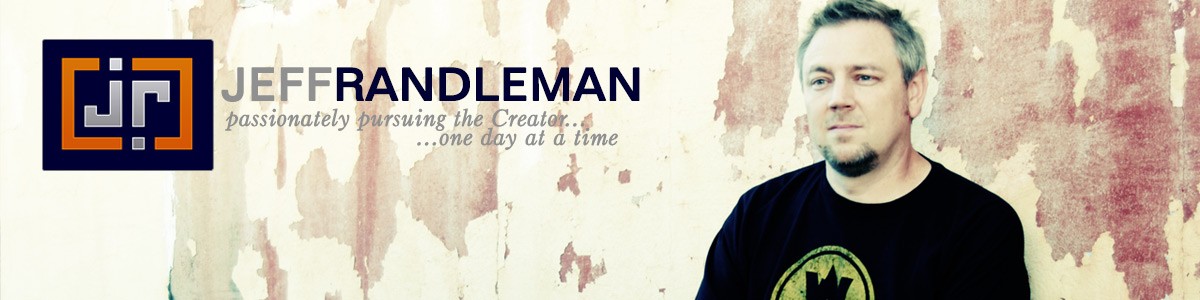Want to save money and easily build an incredible website for your church or ministry? SnapShot Web is the way to go. In a moment, I’ll explain how you can save $50 off of any SnapShot package!
Recently, we launched a new website for our church.
You want to talk about an amazing resource? SnapShot Web is simply incredible. We’ve been using it for a few months now, and frankly, I am very impressed.
I first heard about SnapShot several years ago, when it was a bit different of a program. I actually have an old version of the software lying around my office somewhere, which you could install on your computer and use to build webs.
I didn’t use it much. It wasn’t very user-friendly. When I heard that they switched to being a web-based application, I was intrigued, but not very interested. I was learning to code HTML at that point, and wasn’t very interested in any “help.” Pretty arrogant, I know…
Fast forward to 2010. A friend of mine told me they were building their church’s website using SnapShot. He’s a youth minister in Arkansas. You can check out his church’s site here, and see how they’ve used SnapShot.
I was impressed with what I saw. I was even more impressed with the ease with which he told me it was created. I decided to check out SnapShot a bit more closely for myself.
I did some research, presented it to the rest of our staff and our church board, and the rest is history. We signed on and started building a new design.
Here are five reasons why your church should also use SnapShot Web to build a great website.
Ease of use.
SnapShot uses a content management system that is extremely easy to use. With a few clicks of the mouse, you can add text, images, podcasts, videos, and much more. Using a slideshow, you can add banner images and set them up to rotate and change, on a time schedule, randomly, with a mouse click, however you want, in any size you want.

You can add an event calendar, and allow people to see upcoming events. With a click, your site’s visitors can see all the details that you want to include.
Need to give different users permissions or allow only certain people to see certain things? No problem! That’s easy to set up in SnapShot.
And you can add and change as many pages as you need.
Tons of themes to choose from and customize.
I count 105 different templates to choose from on the Snapshot website. But the number is really unlimited. You can easily change and customize any of those themes to fit your church’s personality and design needs. For example, our main church site is using a template just as it came to us; but if you take a look at our teen ministry pages, I’ve changed the header image to one more in line with our “look.” And it was simple to do!
You have complete access to all the elements of any theme: images, fonts, colors. Just because you start with a template doesn’t mean that your end result has to have a cookie-cutter look. Change whatever you want.
Add forms, surveys, blogs, RSS feeds, audio and video players, and tons more!
Incredible customer service and technical support.
If you run into a problem or get stuck, the SnapShot website has several video tutorials you can view. If those don’t answer your problem, you can submit a support ticket. I’ve never waited more than a few hours for a response; always by the next business day. Sometimes my problem is resolved for me; other times I receive detailed instructions on how to fix it for myself. Both result in exactly what I want to see on my site.
The techs that I’ve interacted with, both via email and over the phone have been an incredible help in getting my site to look like what I want it to look like.
It’s easier on the budget.
SnapShot Web’s plans range in price. You can start out for as little as $29 a month, on the SnapShot Lite plan. Use this plan if you have a tight budget, or want to test it out for a while.
The SnapShot Plus plan increases the interactivity of your site, gives you more storage space and more email addresses. It runs $49 a month.
Want all the bells and whistles? Go with SnapShot Pro. With blogging, eCards, and 1 GB of storage, this plan is perfect for churches that plan on lots of traffic. It costs $69 per month.
Any of these options will cost you less than most other website designers. SnapShot Web is incredibly priced. And lots of other church website builders add hosting onto the total price. With SnapShot, hosting is included in the monthly costs.
You can get a $50 discount right now!
You read that right. You can save $50 off your package purchase because you’re reading this post. From now until May 7th, if you enter the code JR50 at checkout, you’ll save $50, regardless of the plan you choose. And on top of that, you can get your first 30 days for free. Simply go to SnapShot Web and sign up for the 30 day free trail. But you only have until May 7 to save an extra $50.
Check out our site.
Check out our website at www.ijesus.me. It’s a work in progress. We have a lot of work yet to do on it to make it what we want it to be; but with SnapShot, that will be incredibly easy to do. But for now, there are several pages that don’t yet exist. With our very busy ministry schedule, those sections will be built as we are able. Please be patient. And check back frequently; things are added all the time.
With the ease of use we’ve experienced, along with the superb support, and incredible pricing, I’ve found SnapShot Web to be the best source for ministry websites out there.
If you are looking to add a website for your church or ministry, SnapShot Web is the place to go. You won’t regret it!
Don’t forget, you only have until May 7 to save $50 on any SnapShot Web package. Use the code JR50 when you check out, to take advantage of this offer!
Disclosure of Material Connection:
Some of the links in the post above are “affiliate links”. This means if you click on the link and purchase the item, I will receive an affiliate commission. Regardless, I only recommend products or services I use personally and believe will add value to my readers. I am disclosing this in accordance with the Federal Trade Commission’s 16 CFR, Part 255: “Guides Concerning the Use of Endorsements and Testimonials in Advertising.“